You should not go into debt for purchases (except for things that appreciate in value such as a house or an education), but should budget and save for a goal with the CalendarBudget personal finance app. All other purchases (including big items like vehicles or expensive electronics, such as a computer or home theater system) should be purchased with the saved money. A discussion on this topic can be found here.
Thus, to fund your goals (aka. purchases) you need to plan for it. A budget is your best tool. Since CalendarBudget specializes in helping you plan for your goals, I’ll describe how to do this using CalendarBudget, however, any budget, even one on paper, will be helpful in achieving your goal.
The first thing to do is make sure your budget is up to date so you can plan with the most accurate information.
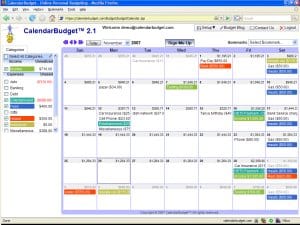
Next, actually, enter your goal into the budget. In CalendarBudget, scroll forward in time to the actual day you want to make the purchase(s). Click on the day and enter the name, amount and category of your goal/purchase, such as “Vacation to Australia” for approximately $2500.00.
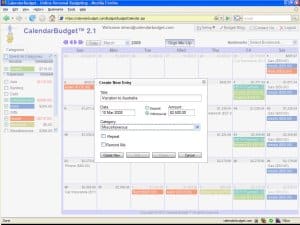
It’s always best to overestimate the amount if you don’t have an exact amount to use. Most likely when you do this, the new expense will cause every day’s ending balance after it to be red (meaning a negative account balance). Naturally, this is bad but gives us an idea of how much we need to save. To get a true idea of what needs to be fixed, scroll forward at least 1 month, preferably 2-3 and look for the largest negative balance. That number is the amount you need to save.

Scroll back to today by clicking on the Today button. Now you need to allocate some savings between now and the goal so you save up that magic number you determined by accessing the impact of the purchase. This can be done by reducing some regular expenses or simply taking from your existing savings (ensuring you still have enough for an emergency). Once you’ve allocated some savings, check the months between today and your goal to make sure you haven’t broken your budget (no other days in the red).
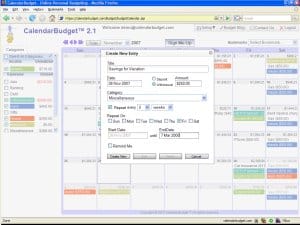
I have a separate no-charge savings account which I use for these kinds of savings goals. If I leave my savings money in my main bank account, it’s just too tempting to spend. So I transfer money from my main account to my savings account every 2 weeks or every month, until I have enough, then I transfer the money back to my main account just before I make the purchase.
In this manner, you can easily plan for a goal/purchase without having to go into debt.
CalendarBudget is an online budget tool that helps you save for a dream holiday or vehicle. Download the CalendarBudget personal finance app today.

Leave A Comment