
How To Subscribe to CalendarBudget
To subscribe, follow these steps:
- Log in to your CalendarBudget account on a browser (not the mobile app).
- Using the toolbar at the top right, go to Setup -> Membership Payment. (If your account is currently expired, this step is automatically done for you)
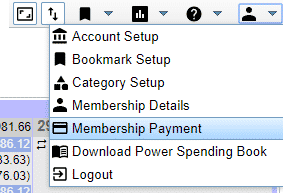
- You’ll see a dialog something like the following. Select the option you want (Monthly or Yearly) and click the “Subscribe” button.
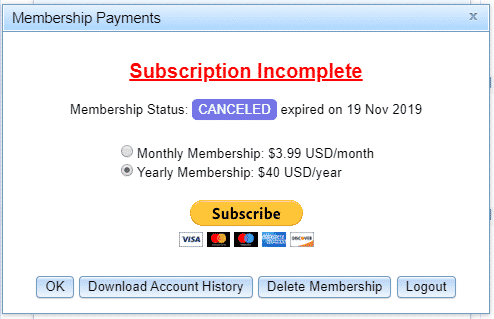
After clicking “Subscribe”, you’ll be brought to 2Checkout where you can complete your subscription.
Your first payment will take place immediately, but any remaining time in your trial period will be added so your next payment will be 1 month+remaining time in your trial.
If you don’t subscribe by the time your free trial expires – don’t worry, we’re not deleting your account. The next time you log in after account expiry, you’ll be prompted to subscribe to continue. Your account is safe.
Happy Budgeting!
Eric Poulin
CEO CalendarBudget Inc.